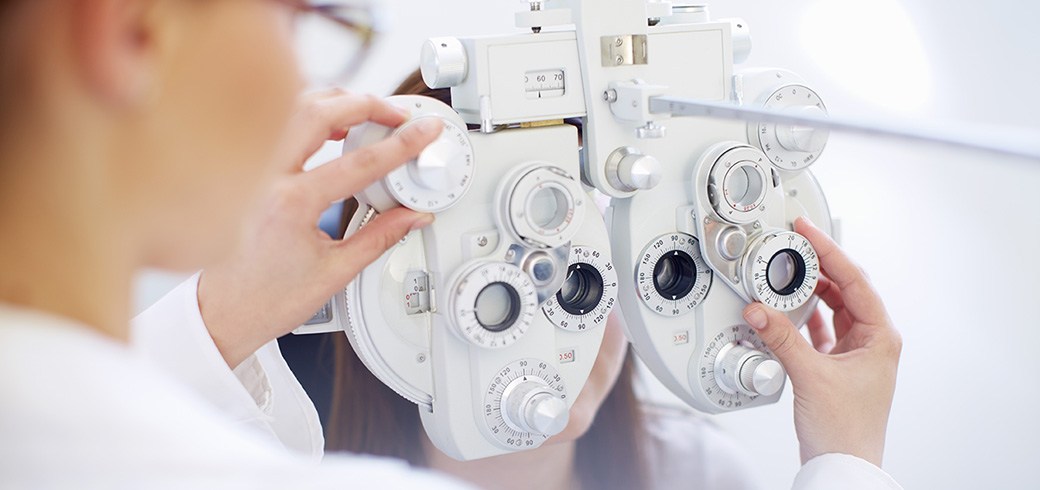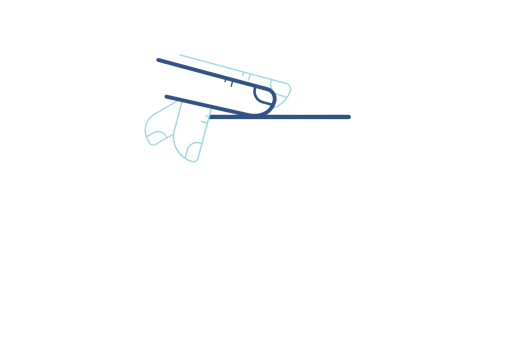Congrats on starting your new ACUVUE® lenses! It’s time to see, seize and own your moments with your new contact lenses. With these tips, you’ll be surprised how easy it can be to make contact lenses a part of your daily routine! Below you’ll find all the advice you’ll need for wearing and caring for your contact lenses.
Practice Makes Perfect
There’s no denying trying contact lenses takes some getting used to. But when you’re ready for contact lenses, they become a part of your daily routine, and with any new habit, you just need a little practice.
PLAN TIME FOR PUTTING IN AND TAKING OUT YOUR LENSES
Putting in and taking out contact lenses may take a little getting used to, but soon you’ll be doing it without a second thought. Here are some tips that can help:
- Give yourself a little more time in the morning to get ready until you’re used to putting in your lenses.
- It can be easy to forget to clean your contact lenses or take them out at night. Set an alarm and your phone will remember for you.
- Set a reminder. Put important dates on your calendar such as opening a new box, or reordering lenses.
ESTABLISH A CLEANING HABIT
With daily lenses, you can toss them at the end of the day. But when it comes to reusable lenses, it’s important to have a cleaning routine.
Over time, protein in your tear film can accumulate on your contact lenses, creating a thin haze. Protein deposits may also lead to eye irritation.
Clean your lenses daily, and keep your eyes—and yourself—looking bright, fresh and healthy.
TIPS FOR REPLACING YOUR LENSES
Once you find the lenses that fit your lifestyle, make sure you create a replacement schedule. Here are some tips for setting up a schedule that keeps your eyes comfortable and healthy:
IF YOU WEAR REUSABLE LENSES
replace your contact lenses on the same day of the week. Try discarding your old lenses on Sunday night, and starting with a new pair on Monday morning.
WHEN YOU OPEN A NEW BOX OF CONTACT LENSES
mark the date on the lens packet. It’s an easy way to stay on schedule.
WRITE "REORDER" ON YOUR LAST BOX OF LENSES
as well as the phone number of your Eye Care Professional on the box of contact lenses for quick, easy replacement.
GET STARTED WITH CONTACTS
*The ACUVUE® Rewards cash back is exclusively available at participating ACUVUE® Authorised Practitioners only. Terms & conditions apply.